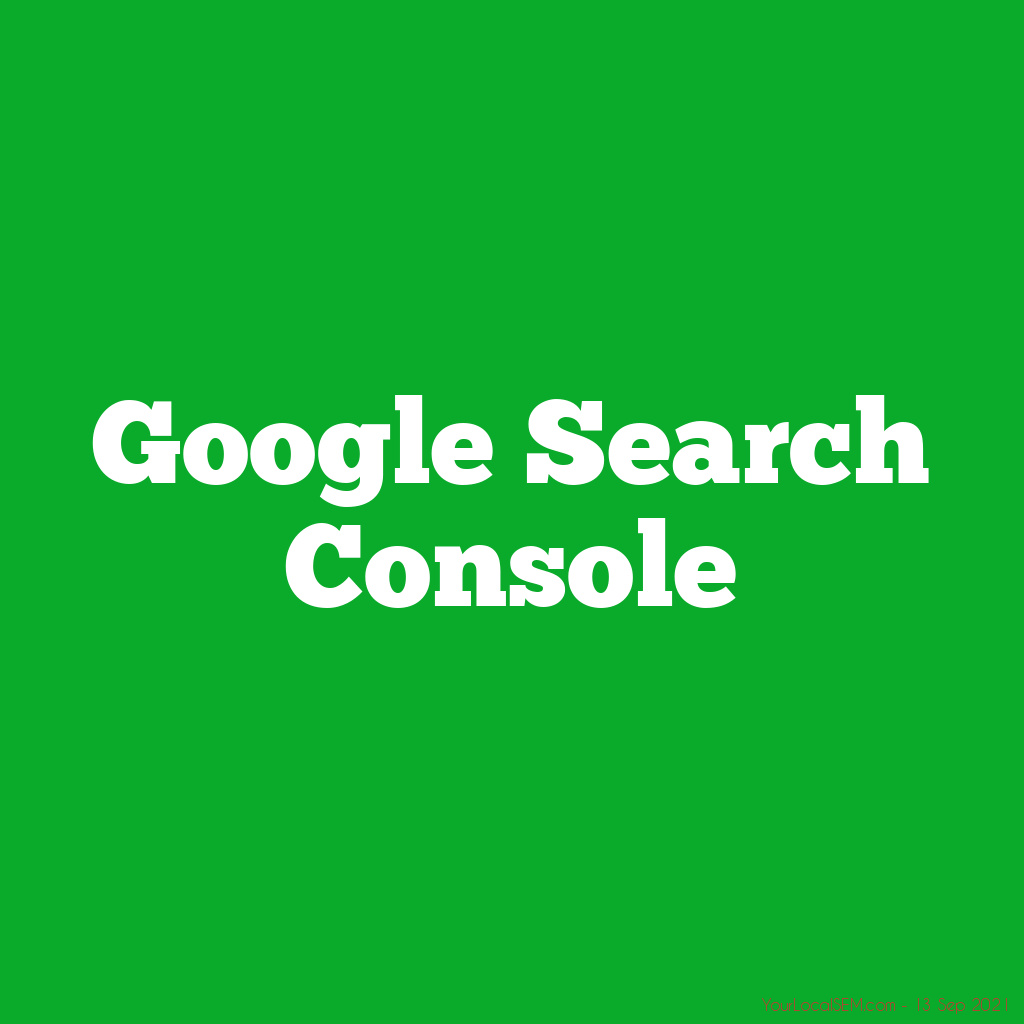Last Updated on 10 Aug 2024 by SEO Manager
What is Google Search Console ?
Google Search Console (GSC), formerly known as Google Webmaster Tools, is a free service provided by Google that helps website owners monitor, maintain, and troubleshoot their site’s presence in Google Search results. It offers a suite of SEO tools and reports that allow you to:
- Track your website’s performance in search results.
- See which search queries bring users to your site.
- Monitor your site’s indexing status.
- Identify and fix issues that may be affecting your site’s visibility.
- Submit sitemaps and individual URLs for crawling.
Setting up Google Search Console is one of the first steps you should take after launching a new website, as it provides valuable insights and data that can help you improve your site’s search engine optimization (SEO) and overall online presence.
What is Google Search Console and Why You Need it for your Websites?
The Search Console dashboard allows you to track your site’s performance and improvements over time, ensuring you can continually optimize for better visibility. As a free service, it lets website owners monitor their indexing status and enhance their site’s presence in search engine results, making it an essential tool for SEOs aiming to boost organic visibility.
Do you need Google Search Console?
Confirm that Google can find and crawl your site.
Monitor and resolve issues related to indexing.
Optimize your site’s visibility in search results.
How to Add Your Website to Google Search Console ?
Sign into your Google account.
Go to Google Webmaster Tools.
Click “Add a property.”
Choose “Website” from the drop-down menu and enter the URL of your site.
Click “Continue.”
How to Add Your Website to Google Search Console ?
- Sign into your Google account.
- Go to Google Webmaster Tools.
- Click “Add a property.”
- Choose “Website” from the drop-down menu and enter the URL of your site.
- Click “Continue.”
How do I use console search?
To get started, follow these steps:
- Verify site ownership
- Get access to all of the information Search Console makes available
- Make sure Google can find and read your pages
- Review mobile usability errors Google found on your site
- submit the sitemap to Search Console
- Monitor your site’s performance.
How do I submit my website to Google console?
Once you’ve done that, you can follow the steps below:
- Go to Google Search Console
- Click ‘Add a property’ under the search drop-down
- Enter your website URL in the box and click ‘Continue’
- Click the arrow next to ‘HTML tag’ to expand the option
- Copy the meta tag. Log in to your WordPress website. Click on ‘SEO’
Does Google Search Console improve SEO?
Google Search Console is one of the most powerful, free SEO tools out there. But most people never use it for anything more than checking vanity metrics like clicks and impressions. Translation: staring at them isn’t going to improve SEO anytime soon.
Google Search Console Elevate Your SEO Progress.
On an average, the speed / performance of the majority of websites is lower than Google’s Core Website Vitals (CWV) benchmarks. This alone offers an amazing opportunity for businesses to boost their rankings by outperforming other websites. This is a very doable and a realistic goal.
If you would like to enhance your LSEO progress, GSC Insights provides an accurate and comprehensive data. This will help you optimize your web content with clarity and obtain your Google Analytics or LSEO goals.
With you get daily updates of rankings. This will help you understand the changes across your entire website. Also, you will have access to security issues or monitoring Googlebot crawl rate.
Google Search Console has become a vital link in any LSEO’s toolbox When you work with LSEO, it’s vital to know your planned visibility and impressions. This leads to understanding the number of clicks that you’ll get as a results of a Google SERP.
Whatever desired actions you create on your site, Google Search Console data is the most accurate LSEO analytics available.
What is Google Page Experience ?
Google’s Page Experience update has created new ranking signals as a result of website’s technical structure. This is part of Core Web Vitals. Ask us about:
• Common and not so common causes of poor Core Web Vitals: LCP, FID, CLS
• Understanding the diagnostic challenges of page type-specific issues
• Your website CWV viz your competitors
Why Publishers Can Use Google Search Console?
Publishers can use Search Console to access metrics like indexed pages and errors, search impressions, clicks and far more. If you are not conversant in GWT or Google Search Console, let’s head back to face one. In this platform the website experts tell customers How to use google search console? This performance report lists the foremost significant keyword queries typed into Google by searchers. Google seems to know better and better which ends up fit best that visitor. Sign up for a free trial and see how our SEO tools can bring your website more SEO success and improve your KPIs across the board. If your brand wants to run an impactful SEO campaign, you would like to know the keywords your URL ranks for, your average position, and therefore the source of your website traffic. Well, first of all, if you’ve got already established an SEO strategy and have chosen the proper keywords, you’ll check to ascertain whether or not what you’re doing is functioning.
Google Search Console Provide Technical Data Tools for Researchers.
Google Search Console offers you reports and data about technical aspects of your site, messages from Google, and graphs to trace your site’s performance in search. There are often many reasons why you maybe getting google search console verification errors when trying to verify ownership. It’s time to make a Google search console reporting template that’s easy to use and provides in-depth coverage of your performance.
For the uninitiated, Search Performance reports highlight metrics on site performances on Google Search, including average position in search results, total impressions, and clickthrough rate . These tools offer you access to Google search data and permit you to submit your sitemap in order that your site is indexed in Google search results. It delivers insights into how your website is performing with regard to the general organic search traffic from Google search console www and non www.
Google Search Console Vs Google Analytics: What’s The Difference?
Google Analytics is user-oriented, providing data related to those who visit and interact with your website. Google Search Console, on the other hand, is search-engine focused, providing tools and insights that can help site owners improve visibility and presence in the SERPs
If you are a website owner, you may have heard of both Google Search Console and Google Analytics. While they both come from Google, these tools have different purposes and provide unique sets of data. Understanding the differences between them can help you better optimize your website and improve your online presence.
- Definition And Purpose: What Are They?
Google Search Console, formerly known as Google Webmaster Tools, is a free tool that provides website owners with insights about how their site is performing on Google search results. It shows data on search visibility, click-through rates, indexing issues, and more. Google Analytics, on the other hand, is a free web analytics service that tracks and reports website traffic. It helps you understand your audience, measure your marketing ROI, and optimize your website for better performance.
- Data Collection And Reporting: How Do They Work?
Google Search Console focuses on data related to how your website appears on Google search results, while Google Analytics focuses on data related to user behavior and website traffic. Google Search Console provides reports on impressions, clicks, average position, and click-through rate (CTR) for specific queries, pages, countries, and devices. It also reports on indexing issues, security concerns, and mobile usability. Google Analytics, on the other hand, provides reports on user demographics, behavior flow, sessions, pageviews, bounce rate, conversion rate, and more.
- Optimization Opportunities: How Can They Help Your Website?
Both Google Search Console and Google Analytics provide valuable insights for website optimization. Google Search Console can help you identify pages that are not being indexed or have crawl errors, as well as search queries that are driving traffic to your website. By optimizing your website based on this data, you can improve your search engine rankings and increase traffic. Google Analytics can help you understand your audience and user behavior, allowing you to optimize your website for better engagement and conversions. You can identify which pages have the highest bounce rate, which traffic sources are bringing in the most qualified leads, and which campaigns are generating the highest ROI.
So, while Google Search Console and Google Analytics may seem similar at first glance, they have different purposes and provide unique sets of data. Using both tools together can provide a comprehensive view of your website’s performance and help you optimize it for better results.
Do you have questions on:
- Google Search Console, Google Analytics, website owners, website traffic, online presence, search visibility, click-through rates, indexing issues, web analytics service, website optimization, search engine rankings, traffic sources, qualified leads, marketing ROI.
Further Readings:
- https://blog.hubspot.com/marketing/google-analytics-vs-search-console
- https://www.searchenginejournal.com/google-analytics-vs-search-console/403217/
- https://www.searchenginejournal.com/google-analytics-vs-google-search-console-whats-the-difference/400510/
- https://www.semrush.com/blog/google-analytics-vs-google-search-console/
- https://www.advancedwebranking.com/blog/google-analytics-vs-google-search-console/
Related searches
- google search console home
- google analytics
- google search console www and non www
- google console
- google search console FAQ
- google webmaster tools
- how to use google search console?
What is Local Search Engine Optimization ?
Local search engine optimization is similar to SEO in that it is also a process affecting the visibility of a website or a web page in a web search engine’s unpaid results often referred to as “natural”, “organic”, or “earned” results.
Wikipedia
#LocalSEO, #ShopLocal, #SmallBusiness, #CityName, #BuyLocal