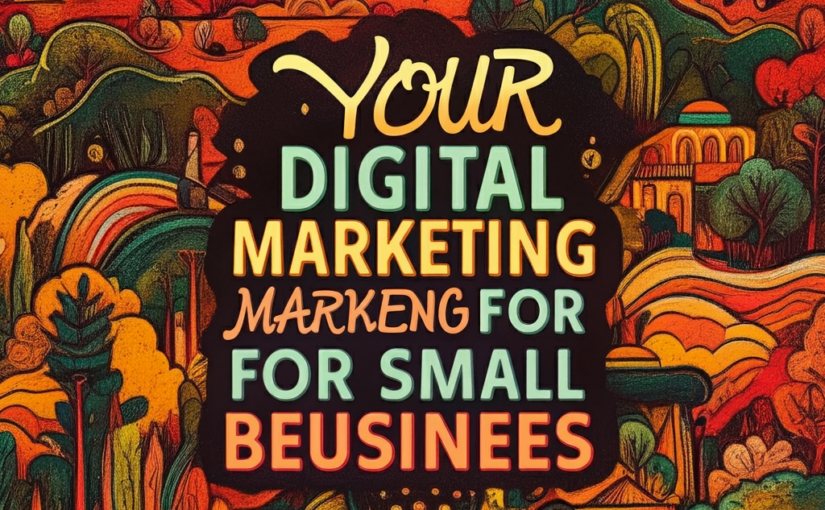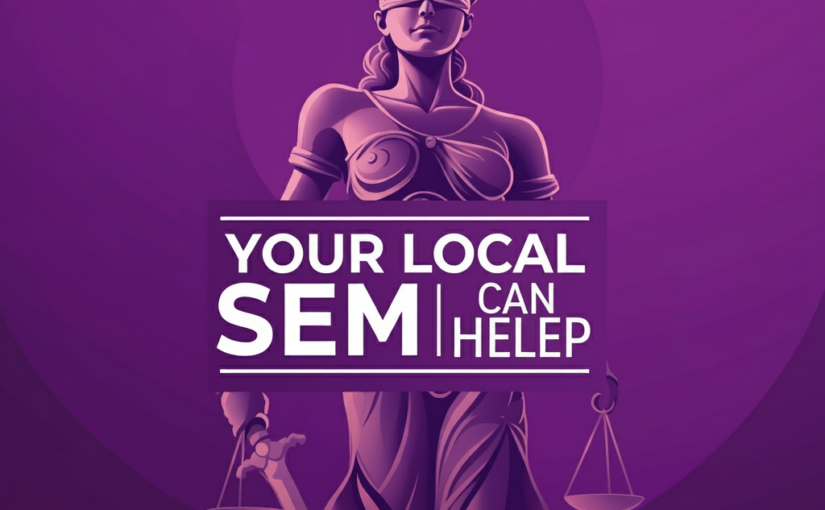How Local SEM Makes Marketing for Workers’ Comp Lawyers in Ocala, Florida, Easy and Cost-Effective
Ocala, Florida, with its growing industrial presence, sees a significant number of warehouse-related injuries. For workers’ compensation lawyers in the area, standing out in a competitive market is crucial. Local Search Engine Marketing (Local SEM) offers a tailored approach to connect with injured workers in Ocala efficiently and cost-effectively. In this post, we’ll explore how Local SEM can be used to target warehouse injuries specifically and discuss the challenges and choices between paid and free strategies.
1. Targeting Ocala’s Warehouse Injury Cases with Local Keywords
Warehouse injuries are a prevalent concern in Ocala due to the city’s industrial landscape. To effectively reach potential clients, workers’ comp lawyers must focus on highly relevant and localized keywords. Instead of using broad terms like “workers’ comp lawyer,” targeting specific phrases such as “warehouse injury lawyer in Ocala” or “Ocala workers’ compensation attorney for warehouse accidents” can drastically improve visibility among the right audience.
Geo Targeted Campaigns are a powerful tool for local marketing, allowing businesses to target specific geographic areas and tailor their messaging to resonate with local audiences.
These localized keywords ensure that the ads are seen by those most likely to need legal assistance, such as warehouse employees who have suffered on-the-job injuries. Additionally, the competition for these specific keywords is generally lower, which helps in keeping the cost-per-click (CPC) affordable, making the campaign both effective and cost-efficient.
2. Geo-Targeting: Focusing on Ocala and Surrounding Areas
Geo-targeting is crucial for workers’ comp lawyers in Ocala, especially when focusing on warehouse injuries. By setting geographical boundaries around Ocala and nearby industrial zones, lawyers can ensure their ads reach those who are most likely to require their services. This not only includes Ocala but also neighboring areas where warehouse facilities might be located, such as Silver Springs Shores or Marion Oaks.
With geo-targeting, the budget is concentrated on a specific locality, avoiding wasted spend in areas outside the lawyer’s service region. For instance, if a lawyer notices that most of their clients come from specific industrial parks or warehouse districts, they can allocate more resources to target these zones, ensuring a higher return on investment (ROI).
3. Balancing Paid and Free Strategies: Challenges and Choices
One of the key decisions workers’ comp lawyers in Ocala need to make is how to balance paid SEM strategies with free organic methods. Both approaches have their pros and cons, and finding the right mix can make a significant difference in marketing effectiveness.
Paid SEM: Quick Results but Higher Costs
Paid SEM, such as Google Ads, offers immediate visibility. For instance, an ad targeting “Ocala warehouse injury lawyer” can place a lawyer at the top of search results within hours. This quick result is crucial when competing for time-sensitive cases, where injured workers are searching for legal help urgently.
However, the challenge lies in cost management. While targeting specific keywords like “Ocala warehouse injury attorney” can be cost-effective, more competitive terms can drive up CPCs. Additionally, sustaining a paid campaign requires continuous budget allocation, which can become costly over time, especially for smaller practices.
Organic SEO: Cost-Effective but Time-Consuming
On the other hand, organic SEO is a long-term strategy that involves optimizing content and improving local search rankings without directly paying for ads. By creating content that speaks directly to warehouse workers in Ocala, such as blog posts on “What to Do After a Warehouse Injury in Ocala” or “Understanding Workers’ Comp for Warehouse Injuries in Ocala,” lawyers can gradually improve their organic search rankings.
The challenge with organic SEO is time. Building a strong online presence through free strategies requires patience and consistent effort. It might take months before the website appears prominently in local search results. However, once established, organic SEO can provide a steady stream of leads without the ongoing costs associated with paid campaigns.
4. Leveraging Local Reviews and Listings
In a community like Ocala, where word-of-mouth and local reputation matter, online reviews and local listings play a pivotal role. A well-optimized Google My Business (GMB) profile, combined with positive reviews from past clients, can significantly enhance visibility in local searches.
For workers’ comp lawyers focusing on warehouse injuries, encouraging satisfied clients to leave detailed reviews about their experience can boost credibility. These reviews, when combined with targeted Local SEM efforts, help build trust with potential clients who are researching their options after an injury.
5. Adapting to Ocala’s Market Trends
Understanding the local market is key. Ocala’s workforce, particularly in warehouse settings, faces unique challenges. Many workers might not fully understand their rights or the workers’ comp process, making educational content a valuable tool in SEM strategies.
For instance, running ads that offer free consultations or guides on “Steps to Take After a Warehouse Injury in Ocala” can attract workers who are unsure about their legal rights. This approach not only drives clicks but also positions the lawyer as a helpful, authoritative figure in the local community.
6. Tracking and Adjusting for Maximum Efficiency
Data analysis is vital in SEM. By tracking which keywords, ads, and landing pages are driving the most conversions, lawyers can continuously refine their strategies. For example, if data shows that “Ocala warehouse injury lawyer” keywords are yielding high conversions, increasing the budget for those terms could be beneficial.
Conversely, if certain keywords or ads are underperforming, adjustments can be made to reallocate resources to more successful areas. This ongoing optimization ensures that the marketing budget is used efficiently and that the campaign remains cost-effective over time.
Conclusion
For workers’ comp lawyers in Ocala, Florida, specializing in warehouse injuries, Local SEM provides a powerful, targeted approach to reaching potential clients. By leveraging local keywords, geo-targeting, and a balanced mix of paid and free strategies, these lawyers can achieve a strong online presence without overspending. The key lies in understanding the unique needs of the Ocala market and continuously optimizing the approach to maximize results. With the right strategy, Local SEM can simplify the complexities of digital marketing, making it both easy and cost-effective to connect with injured workers in need of legal assistance.
“Ready to Boost Your Law Office Case Leads?
Call 855-515-5544 Now
to Discover How Our Local SEM Strategies
Can Make You The
Go-To Lawyer in Your Area!”