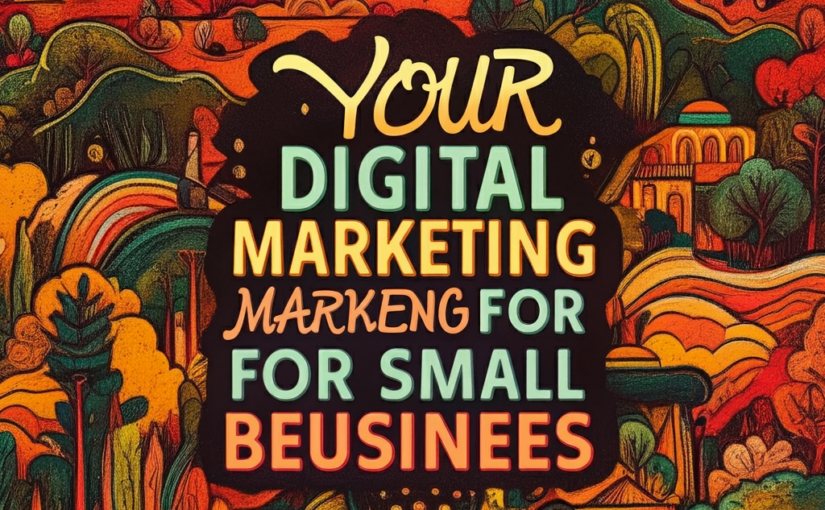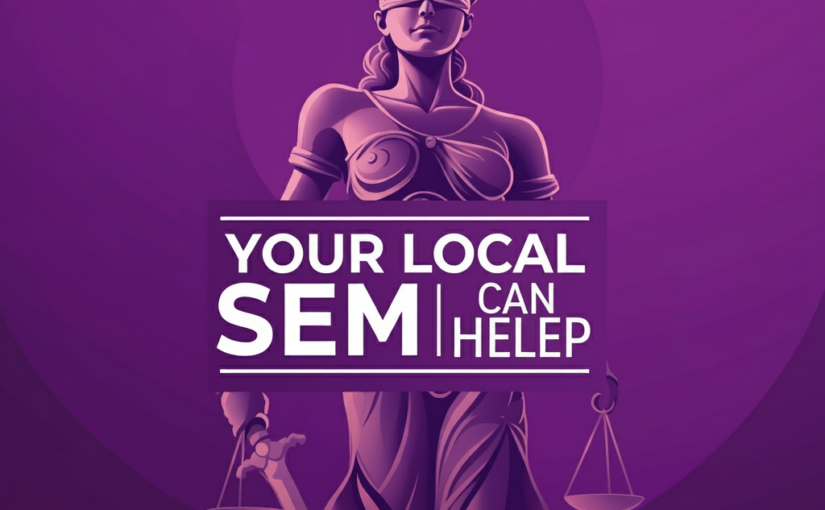Google’s recent announcements about AI Overviews (AIO) and the new AI Mode experiment in Search Labs changes the search landscape forever.
Difference Between Google AI Overviews (AIO) and AI Mode
- Purpose and Scope:
- AI Overviews (AIO):
- A widely available Search feature used by over a billion people as of March 06, 2025.
- Provides concise, AI-generated summaries or answers at the top of search engine results pages (SERPs) for a broad range of queries.
- Focuses on delivering quick, high-quality responses, now enhanced with Gemini 2.0 for harder questions like coding, advanced math, and multimodal queries (e.g., text + images).
- Appears automatically in standard Search results, no opt-in required, and is now accessible to teens without sign-in.
- AI Mode:
- An experimental feature in Google Search Labs, aimed at power users who want deeper AI-driven responses.
- Expands beyond AIO by offering advanced reasoning, thinking, and multimodal capabilities for tougher, more nuanced questions.
- Designed for exploration, comparisons, and questions requiring multiple steps—think “explain a new concept” or “compare detailed options”—rather than just quick answers.
- Uses a custom version of Gemini 2.0 and allows follow-up questions with web links for further learning.
- AI Overviews (AIO):
- User Interaction:
- AIO: Passive—appears automatically in Search results for relevant queries, no user activation needed.
- AI Mode: Active—users opt into this Labs experiment to engage with a more interactive, conversational AI experience.
- Capabilities:
- AIO: Fast, summary-focused responses, now improved with Gemini 2.0 for complex topics like coding or math.
- AI Mode: Goes further with reasoning and exploration, handling questions that might’ve taken multiple searches, offering a more dynamic dialogue.
- Availability:
- AIO: Fully rolled out, available to all users (including teens) without sign-in as of March 06, 2025.
- AI Mode: Early experiment in Labs, likely limited to testers or opt-in users for now.
In essence, AI Overviews is a broad, mainstream feature for quick answers, while AI Mode is a specialized, experimental mode for deeper, more complex interactions.
Impact on Google Ads
Both AIO and AI Mode reshape the Search experience, affecting how ads are displayed, clicked, and optimized. Here’s how they impact Google Ads:
AI Overviews (AIO) Impact
- SERP Layout:
- AIO appears prominently at the top of SERPs, often pushing organic results—and sometimes ads—down. Ads may appear above AIO (common for commercial queries) or below it, depending on relevance.
- With Gemini 2.0, AIO triggers more often for complex queries (e.g., coding, math), potentially reducing ad visibility for informational searches unless ads are integrated into AIO (e.g., shopping carousels).
- Click-Through Rates (CTR):
- Reduction: For queries fully answered by AIO (e.g., “how to solve a quadratic equation”), users may not click ads or organic links, increasing zero-click searches.
- Increase: For branded or product-related queries, ads tied to AIO (e.g., cited links or shopping ads) could see higher CTRs, as users trust the AI’s curation.
- Ad Opportunities:
- Google integrates ads into AIO for commercial intent, like product listings in multimodal queries. This trend may grow with Gemini 2.0’s multimodal capabilities, favoring advertisers in e-commerce or service sectors.
- User Behavior:
- AIO’s expansion to teens and no-sign-in access broadens its audience, potentially shifting ad targeting strategies toward younger demographics or less tech-savvy users.
AI Mode Impact
Since AI Mode is experimental, its impact on Google Ads is less certain but can be inferred from its design:
- SERP Layout:
- As a Labs feature, AI Mode likely replaces the traditional SERP with a conversational AI interface, potentially reducing standard ad placements (e.g., top/bottom text ads).
- Ads might appear as in-line suggestions (e.g., “compare these products” linking to sponsored listings) or be minimized to prioritize the AI dialogue.
- Click-Through Rates (CTR):
- Reduction Potential: Power users in AI Mode may rely on detailed AI responses, decreasing clicks on ads or organic links, especially for research-heavy queries.
- Engagement Opportunity: Follow-up questions could trigger contextual ads (e.g., “compare laptops” leading to sponsored comparisons), maintaining ad relevance.
- Ad Opportunities:
- AI Mode’s focus on reasoning and multimodal queries could lead to new ad formats, like interactive product demos or sponsored educational content (e.g., “learn coding with this tool”).
- Advertisers might bid for placement within AI Mode responses, similar to AIO’s shopping integrations, but tailored to exploratory searches.
- User Behavior:
- Targets power users who want deeper insights, potentially shifting ad budgets toward high-intent, niche audiences willing to engage longer with AI-driven content.
Combined Impact on Google Ads
- Competition for Attention: AIO’s broad reach competes with ads for quick-answer queries, while AI Mode’s depth could divert power users from traditional ad-heavy SERPs.
- Strategic Shifts:
- AIO: Advertisers optimize for visibility above AIO or within its citations, focusing on concise, high-intent campaigns.
- AI Mode: Advertisers adapt to conversational formats, targeting complex queries with detailed, value-added ads.
- Ad Format Evolution: Both features push Google to innovate—expect more AI-integrated ads (e.g., multimodal shopping or reasoning-based suggestions) as Gemini 2.0 matures.
Summary of Differences between Google’s AIO and AI Modes
- Difference: AI Overviews delivers quick, summary-style answers for a wide audience, enhanced by Gemini 2.0 for complex topics. AI Mode is an experimental, interactive mode for power users, offering advanced reasoning and exploration with a custom Gemini 2.0.
- Impact on Google Ads: AIO reduces clicks for some queries but boosts ad opportunities in commercial contexts. AI Mode may limit traditional ad exposure for power users but could introduce new, contextual ad formats. Advertisers must adapt to both: optimizing for AIO’s prominence and experimenting with AI Mode’s depth.
Impact on Service Ads for Lawyers, Plumbers and Electricians
The impact of Google AI Overviews (AIO) and the new AI Mode experiment on service ads for professions like lawyers, plumbers, and electricians is tremendous. Here’s a detailed analysis. These service-based industries rely heavily on Google Ads for lead generation, often through Search ads, Local Service Ads (LSAs), and Performance Max campaigns. Both AIO and AI Mode, powered by Gemini 2.0, reshape how these ads perform by altering visibility, user behavior, and competition on the search engine results page (SERP).
Impact of AI Overviews (AIO) on Service Ads
AI Overviews provides quick, AI-generated summaries at the top of SERPs, now enhanced with Gemini 2.0 for complex queries, and is used by over a billion people as of March 06, 2025. Here’s how it affects service ads for lawyers, plumbers, and electricians:
- SERP Placement and Visibility:
- Effect: AIO often appears above organic results and can push traditional Search ads (text ads) or Local Service Ads further down the page. However, Google has started integrating sponsored ads (e.g., Search and Shopping ads) within or above AIO, labeled as “sponsored,” when relevant to the query.
- Service Ads Impact: For queries like “emergency plumber near me” or “divorce lawyer cost,” ads may still appear above AIO if they’re highly relevant, but informational queries like “how to fix a leaky pipe” or “what does a lawyer do” might prioritize AIO summaries, reducing ad visibility unless the ad is embedded in the overview.
- Example: A plumber’s LSA might lose prominence if AIO answers “how to unclog a drain” directly, but a targeted ad for “24/7 plumbing services” could still appear above or within AIO.
- Click-Through Rates (CTR):
- Reduction: For informational or DIY-related queries (e.g., “how to wire a light switch” for electricians), AIO’s quick answers can satisfy users without clicks, lowering CTRs for service ads. This is especially true for top-of-funnel searches where users research rather than hire immediately.
- Increase: For high-intent, transactional queries (e.g., “hire a criminal lawyer near me”), AIO may cite local service providers or include LSAs/Shopping ads, potentially boosting CTRs if the ad aligns with the summary. Google reports that links in AIO get higher-quality clicks, with users spending more time on cited sites.
- Service-Specific: Lawyers might see reduced CTRs for broad queries like “what is bankruptcy law,” while plumbers and electricians could lose clicks on DIY fixes but gain from urgent queries like “flooded basement plumber.”
- Ad Opportunities and Formats:
- Integration: Google is testing ads within AIO, especially for commercial intent. For service industries, this could mean LSAs or Search ads appearing in AIO for queries like “best electrician for rewiring” or “affordable divorce attorney.”
- Local Focus: AIO favors locally relevant content, so well-optimized LSAs (with strong reviews and proximity data) for plumbers or electricians could be featured in summaries, enhancing visibility for immediate needs.
- Challenge: Lawyers, often dealing with complex, multi-step queries (e.g., “steps to file for custody”), might see fewer ad placements in AIO unless targeting specific, actionable keywords.
- User Behavior:
- Shift: AIO’s accessibility to teens and no-sign-in users broadens the audience, potentially increasing competition for service ads as younger users search for quick fixes (e.g., “easy plumbing repair”) rather than hiring professionals.
- Intent: High-intent searches (e.g., “emergency electrician now”) remain ad-friendly, but informational searches may reduce leads unless ads adapt to AIO’s prominence.
Impact of AI Mode on Service Ads
AI Mode, an experimental feature in Google Search Labs, targets power users with advanced reasoning and multimodal capabilities, also powered by a custom Gemini 2.0. Its impact on service ads is less immediate since it’s opt-in and experimental, but here’s how it could affect lawyers, plumbers, and electricians:
- SERP Layout:
- Effect: AI Mode likely shifts to a conversational interface, reducing traditional SERP elements like top/bottom ads. Ads might appear as contextual suggestions within the AI dialogue rather than standard placements.
- Service Ads Impact: A query like “compare plumbers in my area” in AI Mode might generate a detailed response with embedded sponsored listings (e.g., LSAs), but broad ad visibility could shrink compared to AIO or standard Search.
- Click-Through Rates (CTR):
- Reduction: Power users exploring nuanced questions (e.g., “should I hire a lawyer for a minor car accident?”) may stay within AI Mode’s responses, lowering clicks on external ads unless explicitly prompted to hire.
- Opportunity: Follow-up questions (e.g., “find me an electrician for a quote”) could trigger relevant ads, maintaining some CTR for urgent or specific needs.
- Service-Specific: Lawyers might benefit from complex legal queries requiring reasoning, while plumbers and electricians could lose out on DIY-focused users.
- Ad Opportunities and Formats:
- New Formats: AI Mode’s interactive nature could introduce ads like sponsored comparisons (e.g., “top 3 local electricians”) or service recommendations within the dialogue, favoring LSAs or Performance Max campaigns.
- Challenge: Limited rollout means fewer advertisers are affected now, but as it scales, service ads may need to adapt to conversational targeting rather than keyword-based bids.
- User Behavior:
- Power Users: AI Mode attracts users seeking in-depth help, like “evaluate electrician credentials” or “legal steps for a small claims case.” This could shift ad focus toward high-value, research-driven leads rather than quick fixes.
- Service Relevance: Plumbers and electricians might see less impact unless users ask actionable follow-ups, while lawyers could gain from detailed legal explorations.
Combined Impact on Service Ads (Lawyers, Plumbers, Electricians)
- Lawyers:
- AIO: Reduced CTR for informational queries (e.g., “what is a will?”), but opportunities in AIO for high-intent searches (e.g., “hire a personal injury lawyer”). Ads must target specific legal needs to stay visible.
- AI Mode: Benefits from complex reasoning (e.g., “compare divorce vs. mediation”), with potential for contextual ads in dialogues, though visibility may be limited in early testing.
- Plumbers:
- AIO: DIY queries (e.g., “fix a leaky faucet”) hurt ad CTRs, but urgent needs (e.g., “plumber for burst pipe”) keep LSAs relevant, especially with local AIO citations. Ads above or within AIO are key.
- AI Mode: Less immediate impact, but conversational queries (e.g., “find a plumber for a remodel”) could integrate sponsored suggestions, favoring well-reviewed LSAs.
- Electricians:
- AIO: Similar to plumbers—DIY fixes (e.g., “reset a breaker”) reduce clicks, but emergency or specialized services (e.g., “electrician for panel upgrade”) maintain ad viability, especially in local AIO results.
- AI Mode: Potential for niche ads in detailed comparisons (e.g., “best electrician for solar installation”), though broad ad exposure may decline.
Strategic Implications for Advertisers
- Optimize for Local and Intent: LSAs and Search ads with strong local signals (e.g., proximity, reviews) perform better in AIO and may adapt to AI Mode’s contextual needs.
- Target Transactional Queries: Focus budgets on high-intent keywords (e.g., “call a plumber now”) to counter AIO’s informational dominance and AI Mode’s exploratory focus.
- Adapt to New Formats: Prepare for ads within AIO (e.g., sponsored citations) and AI Mode’s potential conversational placements, leveraging Performance Max for flexibility.
- Content Synergy: Enhance website content to appear in AIO summaries (e.g., FAQs for “how to choose a lawyer”), indirectly boosting ad relevance and trust.
Summary
- AIO: Impacts service ads by prioritizing quick answers, reducing CTRs for informational queries but offering ad integration for urgent or commercial intent. Lawyers, plumbers, and electricians must compete with AIO’s SERP dominance.
- AI Mode: Experimental, with potential to shift ads to conversational formats, favoring complex queries (lawyers) over quick fixes (plumbers, electricians). Its full impact depends on wider rollout.
Both features push service advertisers to refine targeting, prioritize local relevance, and adapt to AI-driven SERP changes to maintain lead generation in 2025. Let me know if you’d like a deeper dive into any specific profession or ad type!