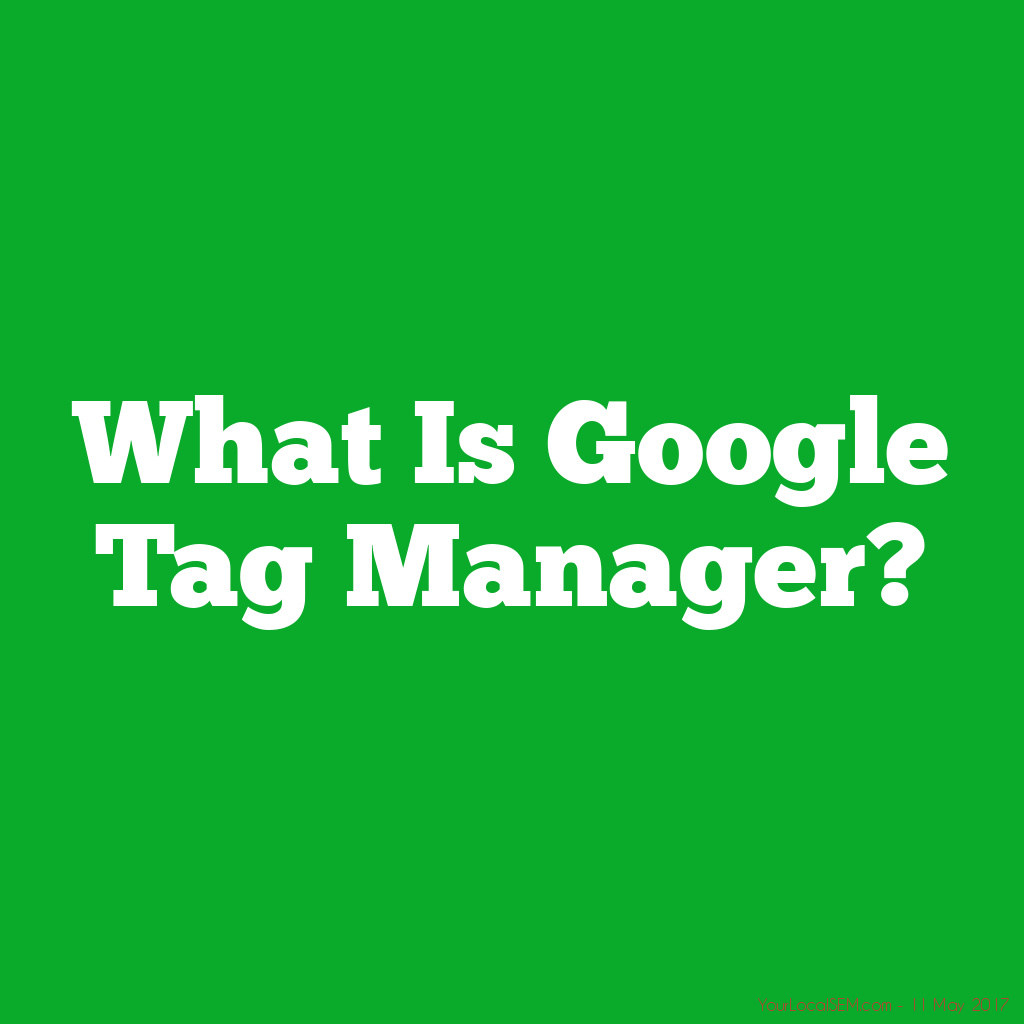Last Updated on 26 Mar 2022 by SEO Manager
Google Tag Manager is a free tool created by Google.com that integrates website developers to add code snippets for website identifiers or tags — including code for conversion tracking, site analytics, re-marketing, and much more—with just a few clicks, and without needing to edit your website code.
What is Google Tag Manager?
Google Tag Manager is a free tool by Google that allows you to quickly add tracking pixels and update tags on a website or app from a web interface.
Tags are pieces of code that are embedded on a website by Google Tag Manager that set trackers such as tracking pixels. Google tag manager allows users to perform the same task that used to take days or even weeks in a matter of minutes.
Once you are signed up for your Google Tag Manager account, all you have to do is enabled the data layer on your checkout pages and set up your tags using the associated third-party data layer and events.
Benefits
The main advantages of a tag management system is that it allows non-developer types to action a multitude of different tasks on a website or application whilst improving performance by reducing written code.
It comes with an array of built-in tags and functions that enable users to implement advanced tracking in a short window of time.
For example, instead of having to add event tracking code to every “Submit” button on the site, a user can turn to GTM to create one tag with a certain set of rules to track clicks on all buttons across the site.
GTM is a game-changer tool in a way that it provided marketing professionals with freedom to add, edit, or remove measurement tags without any hard coding, making the process much simpler and faster.
GTM Practical Applications
Google Tag Manager can be used to control everything from statistical scripts or marketing tags that collect data for analytics and advertising, like tracking website page views, button clicks and how users scroll and behave.
Such functionality can include web analytics, campaign analytics, audience measurement, personalization, A/B testing, ad servers, behavioral retargeting, and conversion tracking.
Google tag manager allows users to perform the same task that used to take days or even weeks in a matter of minutes. Google tag manager enables users to deploy tracking code on chosen pages and Google analytics uses that code to track various data, including conversions.
It comes with an array of built-in tags and functions that enable users to implement advanced tracking in a short window of time. Google Tag Manager is a popular tool for controlling tags on websites.
Instead of adding Analytics tags to track every single attribute and action a user can take, the web developers just put one line of code on the top of every page, and build a data layer to provide the events/attributes that the tag manager needs. The tag management system is then accessed separately to prioritize and “fire” individual tags as appropriate based on business rules, navigation events and known data. Typical functionality includes testing environment , audit trail and version control, ability to A/B test different solutions, tag deduplication, and role-based access to data.
Websites use Google Tag Manager to update and optimize their websites and its content based on tracking of user interactions. Tags are pieces of code that are embedded on a website by Google Tag Manager that set trackers such as tracking pixels, web beacons or ultrasound beacons, depending on their technology. Examples of pre-built tags available in Google Tag Manager.In addition to prebuilt configurations, you can also create custom HTML tags.
The reason tag managers are popular on the web is because they’re easier to install and maintain than raw Analytics and Marketing tags. E-marketing tags are used to add functionality to web sites, video content, and mobile apps.
Limits
Even though there aren’t any limits to the amount of tags you can put in a container, for best performance, Google advises keeping the amount of tags you use to a minimum.
Some Questions asked by people on the Internet
How do I get Google Tag Manager?
Create an account, or use an existing account, at tagmanager.google.com.
Install the container
1. In Tag Manager, click Workspace.
2. Near the top of the window, find your container ID, formatted as “GTM-XXXXXX”.
3. Click your container ID to launch the Install Tag Manager box.
More items
How do I use tag manager?
Set Up a Tag:
1. Create a new tag in the Google Tag Manager dashboard.
2. Configure your tag.
3. Choose a tag type.
4. Link your tag to Google Analytics tracking.
5. Choose a trigger to determine when the tag is recorded.
6. Save your tag.
7. Activate your tag by pressing “Submit.”
How Do I know if Google Tag Manager installed?
- How To Check If You Have GTM Installed on Your Site
- Visit your homepage (or any page on your website)
- Right click with your mouse or key and click “View Page Source”
- When viewing your page source, do a Control + F which will bring up your “find” function within your browser.
- Input GTM here and if you have any matching characters proceed to verify each instance.
How do I delete tags?
Click on the tag in the example page or email. From the pop-up menu that displays after you click the tag, select Clear tag.
How do I use Google Tag Manager with Google Analytics?
Deploy Universal Analytics with Tag Manager
1. On the Workspace Overview screen, click New Tag.
2. Click Tag Configuration and choose Universal Analytics.
3. Select the desired Track Type.
4. Select or create a new Google Analytics Settings Variable:
5. If required, configure your tag to dynamically disable Advertising
Does Google Tag Manager slow down site?
Yes.
Just like any additional line of code added to the site, it will have some impact on the page loading speed. However, in big scheme of things, it will be hard to measure.
Some additional keywords
google analytics
google tag manager wordpress
google tag manager tags
google tag assistant
google tag manager code