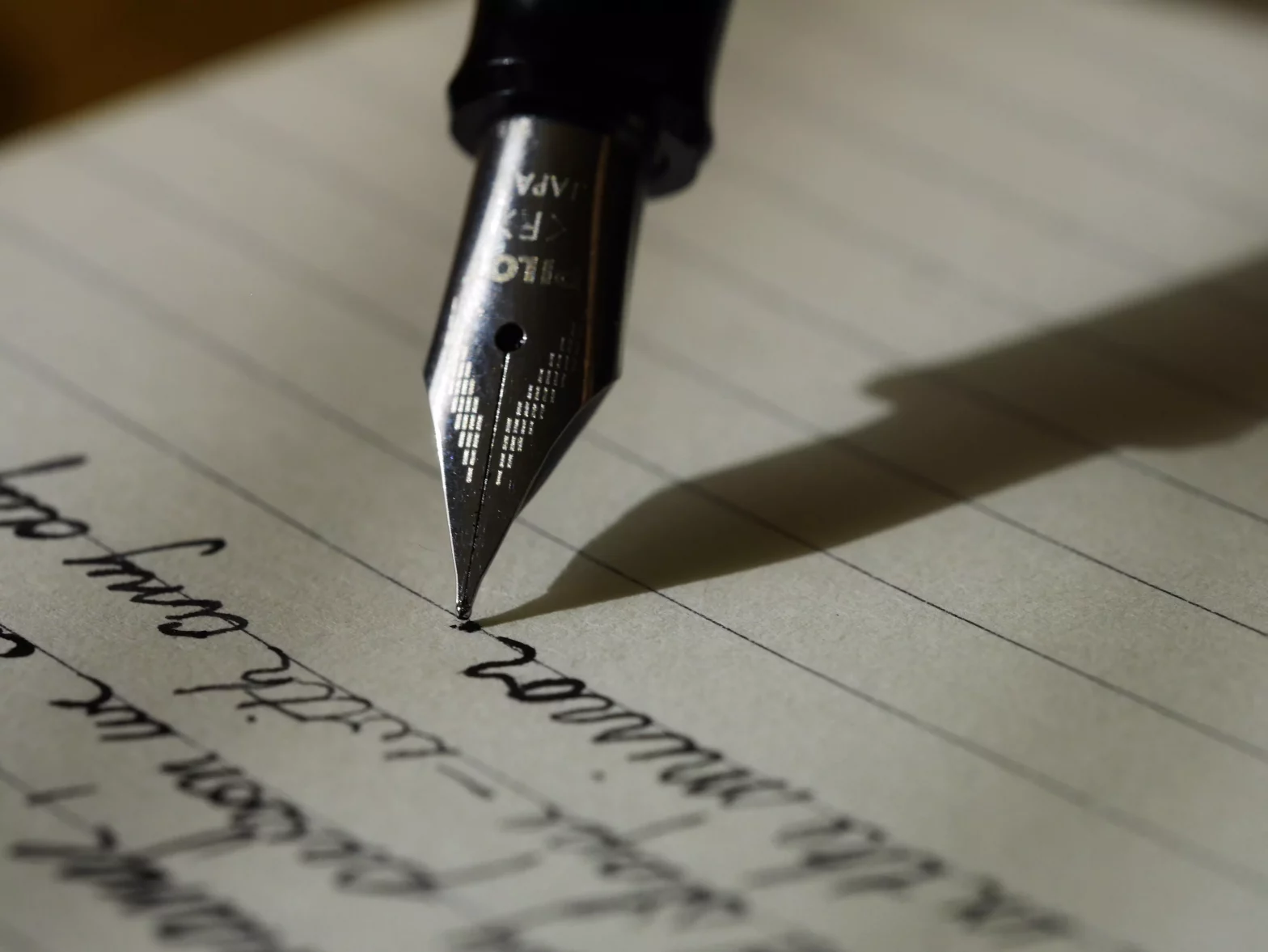Why Have My Google Reviews Disappeared?
Losing Google reviews can be frustrating, especially when they reflect the hard-earned reputation of your business. There are several reasons why you might suddenly find yourself short of a few reviews. Understanding these reasons can help you address the issue and possibly prevent it from happening again in the future.
1. Violation of Google’s Review Policies
Google has strict guidelines to ensure reviews are helpful, honest, and relevant. Reviews can be removed if they:
- Contain offensive language or hate speech.
- Include irrelevant content that doesn’t pertain to the business.
- Promote illegal activities or explicit content.
If any of your reviews violate these guidelines, Google might remove them. It’s essential to encourage customers to write honest and policy-compliant reviews.
2. Fake or Solicited Reviews
Google is diligent about maintaining the integrity of its review system. If a review appears to be fake or improperly solicited, it will likely be removed. This includes:
- Reviews written by people who haven’t used your service or product.
- Reviews obtained through incentives or payments.
- Multiple reviews from the same IP address.
Encouraging genuine feedback from actual customers is crucial to maintaining your reviews on Google.
3. Issues with Reviewer Accounts
Sometimes, the problem isn’t with the review itself but with the reviewer’s account. Reviews can disappear if:
- The account is flagged as fake or suspicious.
- The account violates Google’s terms of service.
- The user deletes their own review.
Maintaining a high standard of service will encourage real customers to leave reviews from their legitimate accounts.
4. Technical Glitches or Errors
Google’s systems aren’t infallible. Occasionally, reviews might vanish due to:
- Bugs in Google’s software.
- Server issues or maintenance activities.
- System updates causing temporary discrepancies.
While these situations are less common, they can still occur. Monitoring your reviews regularly can help you spot and report these issues to Google promptly.
5. User-Initiated Deletion
Reviewers have the ability to delete or edit their reviews at any time. Reasons for this can include:
- Change of opinion about the service or product.
- Desire to update their feedback.
- Mistakenly posting the review to the wrong business.
Encouraging open communication with your customers can help prevent misunderstandings that lead to deleted reviews.
6. Changes in Business Details
If you have recently changed your business name, location, or contact details, some reviews might not transition smoothly. Google tries to maintain continuity, but discrepancies can occur during such changes.
What to Do if You Lose Reviews
If you notice that several reviews have disappeared, here are some steps you can take:
- Check Google My Business Notifications: Google often provides information about removed reviews.
- Review Google’s Policies: Ensure you understand and comply with all guidelines.
- Contact Google Support: Reach out to Google for detailed insights and support.
- Encourage New Reviews: Politely ask satisfied customers to leave new reviews.
Maintaining a proactive approach to your Google reviews can help preserve your online reputation and address issues promptly. Regularly engage with your reviewers, thank them for their feedback, and take corrective actions based on their comments. This not only helps in building trust but also enhances the overall customer experience.