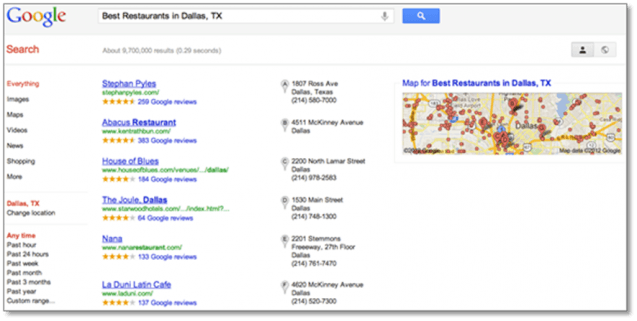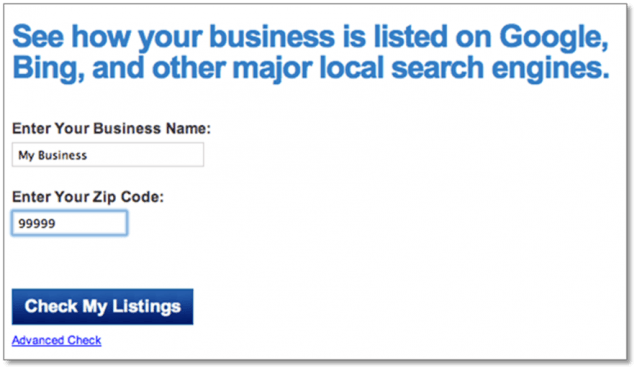During our last weekly Monday marketing meeting, we were discussing the performance of our Google Adwords campaign and how we could better increase our Google Quality Score to achieve higher web rankings and visibility for a lower cost. Rather than reaching any conclusions on the best way to move forward, our discussion went back to the basics.
What is Google Adwords Quality Score? What components impact your overall Google rating? What can you do to minimize your spending and maximize your placement on Google?
Upon realizing that the answers to these questions weren’t so black and white, I was assigned the task to research the algorithm and determining factors Google uses for their Ad Quality Score in an effort to help build a solid understanding of the subject prior to making changes to our Google Adwords campaigns.
Although this is not a typical blog topic that I choose to write about, it is an opportunity to share my findings and be a resource for those who perhaps use Google Adwords, but lack a basic understanding of how it works.
Let’s begin with how Google calculates your Ad Rank and your actual CPC.
(Max CPC bid) (Quality Score) = Ad Rank
Actual CPC = (Ad rank of the next highest bidder beneath you)/(Your quality score)
Based on these equations, you realize how much your quality score impacts both your Google ranking and how much you pay per click.
So, is quality score just some number that Google pulls out of the air? Or is it strategically calculated based on a number of different variables?
After performing initial research on the subject, there are three different components that determine your quality score: your CTR (Click-through rate), your ad relevancy, and your landing page. Keep in mind that these three factors do not all carry the same weight. Your CTR is the most important factor, contributing about 60% to your overall Google Adwords quality score. Your Ad relevancy comes in a close second, at 30%, while your landing page comes in last, at 10%.
Let’s dissect each of these factors individually in an effort to help capitalize on your Google Adwords strategy.
CTR (Click-Through Rate)
CTR is the number of clicks that your ad receives divided by the number of impressions. We all know that users vote with their clicks. Google uses CTR to determine which ads are best based on the user’s search query. Since CTR is largely dependent on the popularity of your keywords, a below average CTR could be a strong indicator that you are bidding on the wrong keywords.
Ad Relevance
Your ad relevance is the relevancy of a keyword to the ad, and the relevancy of the keyword to the user’s search query. Your ad relevancy gauges how your ad fares against your competitors. If your ad relevancy score is low, you may benefit from seeing how your competitors’ ads are different from yours and make changes accordingly. A “below average” status means that your ad or keyword may not be specific enough or that your ad group may cover too many topics.
Landing Page Experience
Although your landing page experience is least important to your overall quality score, it should not be overlooked. It has potential to put you slightly ahead of all your competitors, which can make all of the difference. A high landing page rating is achieved through original content, an easily navigable website, quick loading times, minimal popups, and how well site interacts with visitor’s computer. If this score is low, it means that there is dissonance between what you say you do and what you really do.
So, now the question is, what can you take from all of this? What can you do to improve your Ad Quality Score?
- Make sure each ad group focuses on a single product or service.
- Use keywords that are two to three words long rather than a single word. For example, “cupcakes” is a very general and popular keyword that will generate many impressions, but it becomes very difficult to get clicks on your particular ad. Choosing a more targeted keyword, like “vegan chocolate cupcakes” will result in a higher CTR. This is because, although you will get fewer impressions and fewer clicks, you will get a much better click through rate. Bottom line: Avoid using general keywords.
- Include your keywords in your ad text (especially in your ad’s headline)
- Use a strong call to action in your ad text.
- Include prices, promotions, and exclusives in your ad text
- Create tightly-themed ad groups by makings sure that your ads are closely related to a smaller group of keywords
Make sure to only make small adjustments to your ads or keywords at one time and allow enough time to judge the results of your changes. If the change(s) you made impacted your results positively, move on to another small change and see how it works. If your results had a negative impact on your traffic or cost, change it back and try something else. Making a continuous number of small changes, one at a time, will tell you if you are moving in the right direction or not. Keep track of all of your changes, so you can go back if things don’t go as planned.